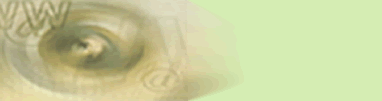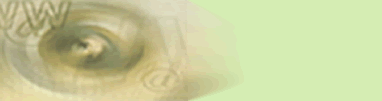| |
| How to configure your Samoatelco Internet |
Windows NT
- Click [Start], then [Settings], then [Control Panel].
- Double click [Network], then click [Services] tab. Look for a service called "Remote Access Service". If it is present, proceed to the next step, if not; click [Remote Access Service], click [OK] to install.
- If prompted, configure your modem with the necessary drivers. When prompted, click [Add] to add the modem just installed.
- Highlight the modem and click [Configure], for port usage choose [Dial Out Only]. Click [Network, under Dial-Up protocols choose [TCP/IP].
- Click [OK] to save your changes. When prompted, click [Yes to restart your computer.
- IMPORTANT: After rebooting your computer, you MUST re-install the current service pack loaded on your computer.
- Double click [My Computer], double click [Dial-Up Networking]. If prompted, enter the necessary basic information to connect:
- Phonebook Entry: samoatelco
- Server: I am calling the Internet
- Dial-Up Phone #: 6338000
- Leave any other settings at their default values. Click [Finish]
- When Finished creating the entry, click [More] and choose [Edit Entry and Modem Properties]. Click the [Server] tab. Uncheck [Enable Software Compression]. Click [OK] to save the changes.
Top of Page
|
|
|