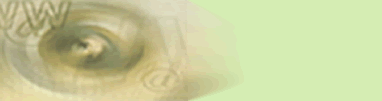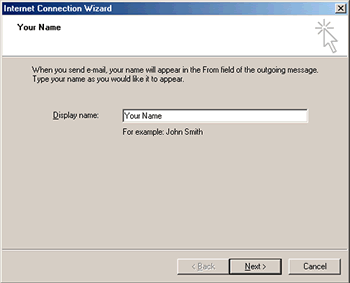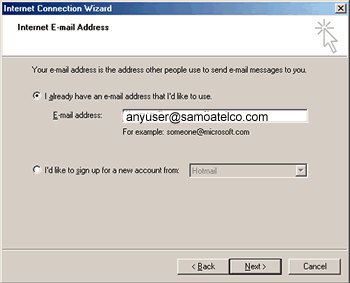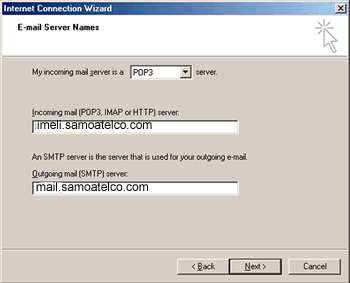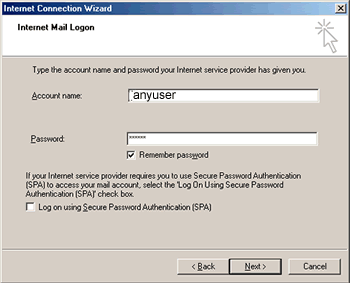Setting Up OUTLOOK Express
STOP!!! Did you know that you can check your samoatelco.com Email from anywhere in the world? All is needed is a computer connected to the Internet. You do not have to have an email client configured. Check your Samoatelco EMAIL.
- Open Outlook Express. Start >Programs>Outlook Express
- Click on Tools, and Choose Accounts
- Click Add and choose Mail.
- In the first screen, enter your name. Click Next
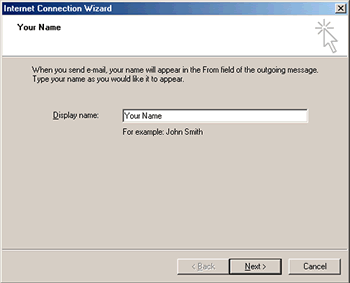
- In the next screen, enter your email address. Click Next
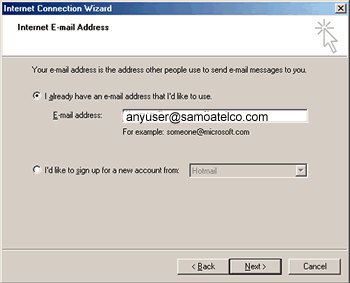
- On the next screen, enter the name of the email server. Enter imeli.samoatelco.com for POP3 and mail.samoatelco.com for SMTP servers click Next.
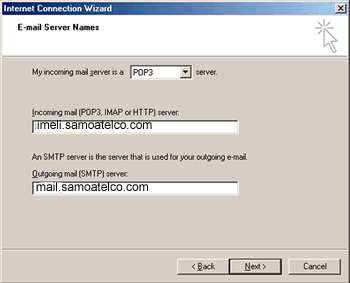
On the next screen, enter your account name and password.
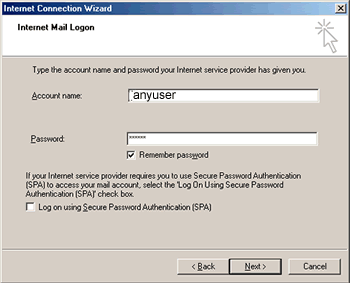
- Click Finish, then click Close.
- Click [Send and Receive] to download your email.
Top of Page
|