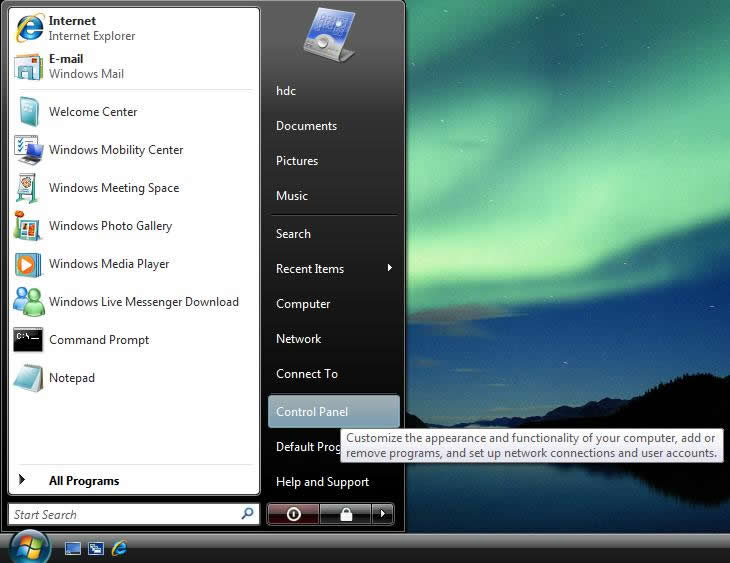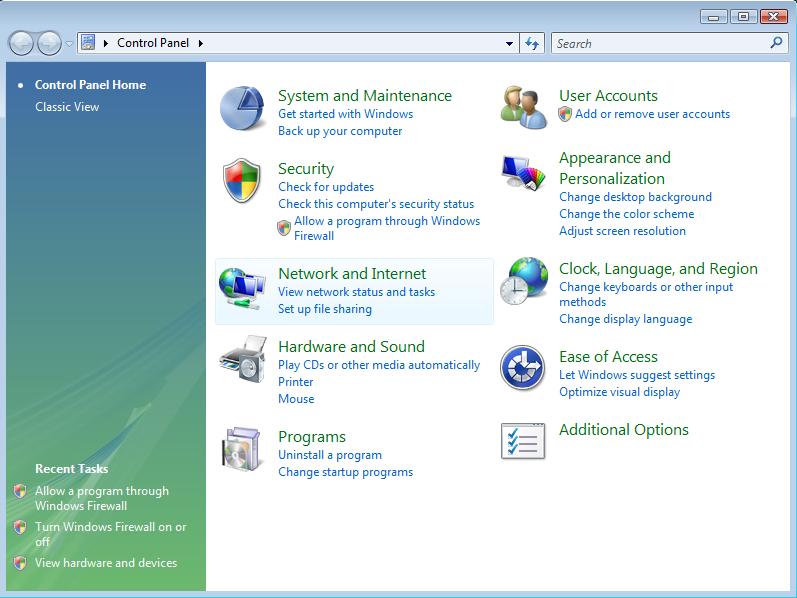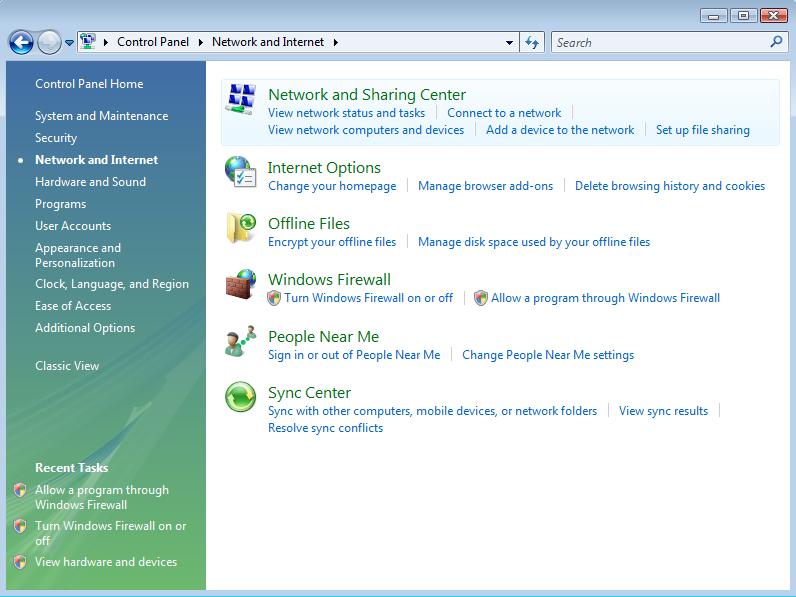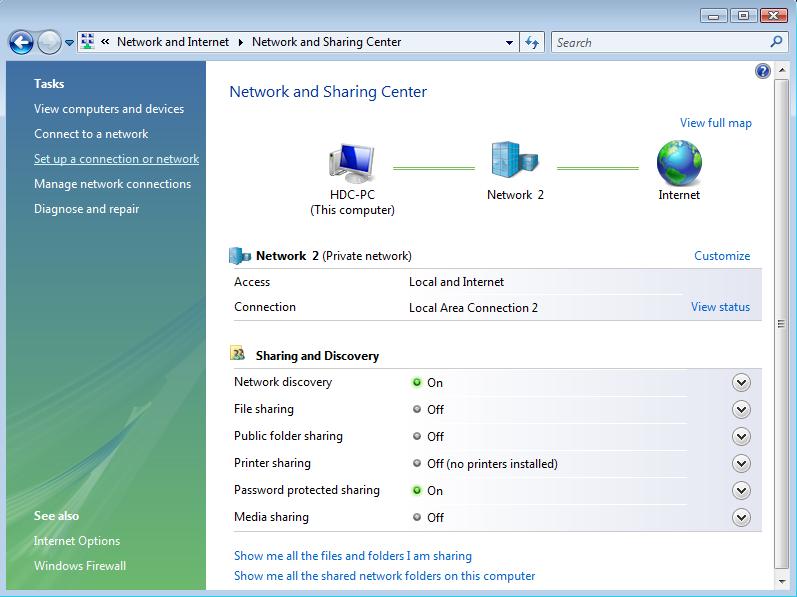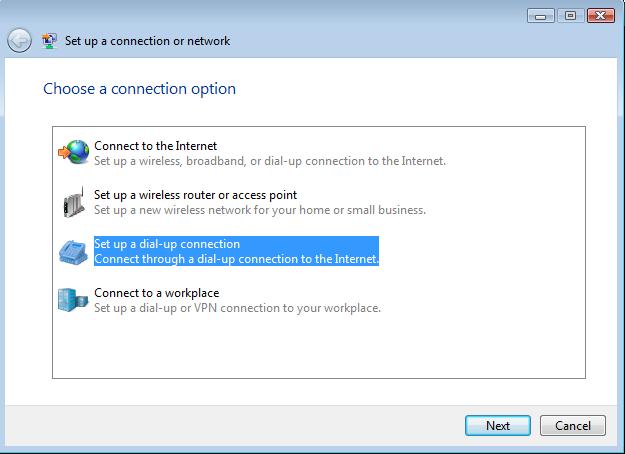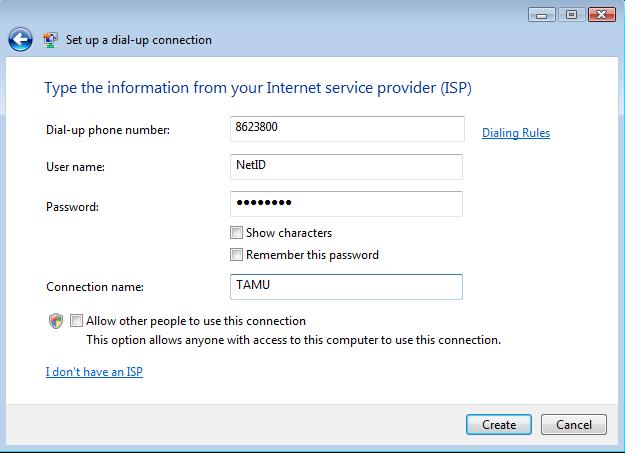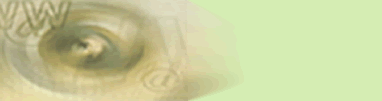
| How to configure your Samoatelco Internet - Dial Up |
Windows Vista Editions 1) Go to the Control Panel from the 'Start Menu'
2) Click on "Network and Internet"
3) Click on "Network and Sharing Center"
4) Click on "Set up a connection or network" under Tasks
5) Select "Set up a dial-up connection"
6) Use the follwing configuration settings:
Check the "Remember this password" box if you would like Windows to remember your password
7) Click "Create"
|